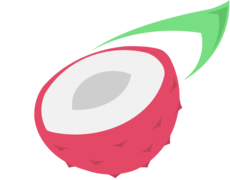User namespaces
User namespaces allows process to virtually be root inside their own namespace, but not on the parent system.
It also allows the child namespace to have its own users / groups configuration.
The development of user namespaces started on Linux 2.6.23, got released in Linux 3.8, and still continues to create a debate within the Linux kernel community about its efficiency, the security issues it raises, etc...
See this great article (link stolen from original tutorial footnotes)
The general user namespace configuration is the following:
- Child process tries to
unshareits user resources - If it succeeds, then user namespace isolation is supported
- If it fails, then user namespace isolation isn't supported
- Child process tells parent process if it supports user namespace isolation
- If it supported user namespace isolation, parent process maps UID / GID of the user namespace
- Parent process tells child process to continue
- Then child process switches his UID / GID to the one provided by the user as a parameter.
The whole code will be written in the src/namespaces.rs file, so we can add it as a module in src/main.rs:
// ...
And add a specific error for namespaces configuration in src/errors.rs:
User namespaces supported ?
In our file src/namespaces.rs, we create two functions, one userns that will be executed by the child process during its configuration, one handle_child_uid_map that will be called by the container when it will perform UID / GID mapping.
use RawFd;
use ;
use crateErrcode;
use crate;
use Pid;
The child container calls the unshare function with the CLONE_NEWUSER flag, which perform the following:
Unshare the user namespace, so that the calling process is moved into a new user namespace which is not shared with any previously existing process.
See linux manual for more details
If that call is successful, then user namespaces are supported. We use our previously definedsend_boolean and recv_boolean to transfer this information from the child process to the parent process (which will be waiting for it in the handle_child_uid_map right after creating the child process).
After the parent process performs (or not) the UID / GID map, it sends back a signal of success and the child process can carry on, switching its UID and GID to the one the user provided.
Inserting into the configuration flow
As the userns is part of the child process configuration, we add it to thesetup_container_configurations function in src/child.rs:
use crateuserns;
Note The order of configuration is really important. As we allow / restrict operations the process can perform, we have to restrict the powers we know we won't use.
Right after we create the child process, the container must call the handle_child_uid_map and wait for its signal to perform the operation.
In src/container.rs:
use cratehandle_child_uid_map;
Finally, we want to close the socket once it's no longer used, so let's add in src/child.rs:
Mapping the UID / GID
The file /proc/<pid>/uidmap is used by the Linux kernel to map the user IDs inside and outside the namespace of a process.
The format is the following:
ID-inside-ns ID-outside-ns lengthSo if the file /proc/<pid>/uidmap contains 0 1000 5, a user having the UID 0 inside the container will have a UID 1000 outside the container.
In the same way, a UID of 1 inside maps to a UID of 1001 outside, but a UID of 6 inside doesn't map to 1006 outside as only 5 UID are allowed to be mapped (the length).
Explanation shamelessly inspired from this article
It happens exactly the same for GIDs as we only set up the group of the user, using exactly the same number.
For more information about UID, GID and their relationship, look at this article
As our child process has his root directory changed, we want our parent process to take care of writing to the correct files.
Let's fill up the blanks in our handle_child_uid_map function:
use File;
use Write;
use Pid;
const USERNS_OFFSET: u64 = 10000;
const USERNS_COUNT: u64 = 2000;
Note that we are mapping the UIDs and GIDs to more than 10000 so we are sure we don't have any collision with an existing ident.
We map up to 2000 UIDs but that is not really important.
If we resume, from now on, whenever our contained process (matched by its PID) claim he has (or sets himself) the UID 0, the kernel will see it with the UID 10000.
The same will happen for the GIDs.
If the asked UID for the contained process is 0, the contained process will
set itself as root in the scope of its isolated execution environmentLet's now tell our contained process to switch its UID to the one the user asked for in the parameters in the userns function:
use crateErrcode;
use ;
use ;
use RawFd;
We use the setgroups function (see its linux manual page) to set the list of groups the process is part of, for this simple example, let's just add the GID of the process.
We use the setresuid and setresgid to set the UID and GID (respectively) of the process.
This will set the real user ID, the effective user ID, and the saved set-user-ID.
The real user ID is who you are (who you logged into), the effective user ID is who you claim you are
(used for temporary privileges with sudo, or impersonate a user with su ),
and the saved set-user-ID is who you were before (in case of chained impersonations ...)
For a detailed explanation, look at this StackOverflow answer
So now, the contained process can be root in its isolated environment, mapped by the system to a real UID > 10000, and it can manage its users and groups without polluting the parent system.
About user namespaces security
On the original tutorial footnotes (seriously, check it out.) you can find out more information, experimentations and documentation about user namespaces.
If you want to dig further this subject, you can look at this gist.
Unfortunately, the original document I was referring to in the tutorial is now 404, but you can still access it using the wayback machine.
It covers a lot of aspects that are out of the scope of this tutorial.
User namespaces security are covered on section 5.5 on page 39
Testing
When testing this out, this is the output we can get:
[2022-01-05T07:42:54Z INFO crabcan] Args { debug: true, command: "/bin/bash", uid: 0, mount_dir: "./mountdir/" }
[2022-01-05T07:42:54Z DEBUG crabcan::container] Linux release: 5.13.0-22-generic
[2022-01-05T07:42:54Z DEBUG crabcan::container] Container sockets: (3, 4)
[2022-01-05T07:42:54Z DEBUG crabcan::hostname] Container hostname is now weird-moon-93
[2022-01-05T07:42:54Z DEBUG crabcan::mounts] Setting mount points ...
[2022-01-05T07:42:54Z DEBUG crabcan::mounts] Mounting temp directory /tmp/crabcan.SmpKbLNhLuJo
[2022-01-05T07:42:54Z DEBUG crabcan::mounts] Pivoting root
[2022-01-05T07:42:54Z DEBUG crabcan::mounts] Unmounting old root
[2022-01-05T07:42:54Z DEBUG crabcan::namespaces] Setting up user namespace with UID 0
[2022-01-05T07:42:54Z DEBUG crabcan::namespaces] Child UID/GID map done, sending signal to child to continue...
[2022-01-05T07:42:54Z DEBUG crabcan::container] Creation finished
[2022-01-05T07:42:54Z INFO crabcan::namespaces] User namespaces set up
[2022-01-05T07:42:54Z DEBUG crabcan::namespaces] Switching to uid 0 / gid 0...
[2022-01-05T07:42:54Z DEBUG crabcan::container] Container child PID: Some(Pid(40182))
[2022-01-05T07:42:54Z DEBUG crabcan::container] Waiting for child (pid 40182) to finish
[2022-01-05T07:42:54Z INFO crabcan::child] Container set up successfully
[2022-01-05T07:42:54Z INFO crabcan::child] Starting container with command /bin/bash and args ["/bin/bash"]
[2022-01-05T07:42:54Z DEBUG crabcan::container] Finished, cleaning & exit
[2022-01-05T07:42:54Z DEBUG crabcan::container] Cleaning container
[2022-01-05T07:42:54Z DEBUG crabcan::errors] Exit without any error, returning 0Everything seams to work as intended, we got our UID 0, and it works with different UIDs, so all good.
Patch for this step
The code for this step is available on github litchipi/crabcan branch “step11”.
The raw patch to apply on the previous step can be found here
Linux Capabilities
What are Linux capabilities
Dividing the admin powers
Linux capabilities are a way to divide the almighty root role with supreme powers over the machine into a set of limited powers controlling isolated systems and processes of the system.
Those "isolated powers" include:
- Modifying owner / permission of a file (
CAP_CHOWN) - Using / setting the system time (
CAP_SYS_TIME) - Extensive use of the system resources (
CAP_SYS_RESOURCE) - Perform raw I/O port operations (
CAP_SYS_RAWIO) - Lower a process priority (
CAP_SYS_NICE) - Reboot the system (
CAP_SYS_BOOT) - Modify the capabilities of another process (
CAP_SETPCAP)
If we don't restrict the power of the contained process, it could change all the settings we just set during its configuration.
For more information, details, explanations, and a list of all capabilities, look at the linux manual
Acquiring capabilities
The Linux kernel derives a process capabilities from 4 categories of capabilities:
- Ambient: Capabilities that are granted to a process, and can be inheritedby any child process created.
In short, Ambient capabilities are capabilities both Permitted and Inheritable. - Permitted: Capabilities granted to a process.
Any capabilities dropped from the permitted set can never be reacquired. - Effective: The actual applied permissions of a thread in the given context.
- Inheritable: The set of capabilities preserved across an
execve.
When starting a new process from a file, adds capabilities from the Inheritableset of the parent process to the Permitted set of the child process onlyif these capabilities are not restricted by the file permissions - Bounding: Used to define the capabilities to drop when performing an
execve.
To know what kind of capabilities a newly created process have, the Linux kernel uses these equations:
P'(ambient) = (file is privileged) ? 0 : P(ambient)
P'(permitted) = (P(inheritable) & F(inheritable)) | (F(permitted) & cap_bset) | P'(ambient)
P'(effective) = F(effective) ? P'(permitted) : P'(ambient)
P'(inheritable) = P(inheritable) [i.e., unchanged]where:
Pdenotes the value of a thread capability set before theexecveP'denotes the value of a thread capability set after theexecveFdenotes a file capability setcap_bsetis the value of the capability Bounding set.
Further readings
The linux manual page for capabilities have a very detailed explanation about the whole thing and is the best reference when searching for information on the subject.
The great LWN website got a list of all articles regarding capabilities here
Choosing what to restrict
To handle the capabilities, we will use the crate capctl. Let's add it to Cargo.toml:
[dependencies]
# ...
capctl = "0.2.4"We can create a file src/capabilities.rs in which we will handle everything related to them.
Let's first define what we don't want.
For our contained process, this is the list of the capabilities we will restrict:
use Cap;
const CAPABILITIES_DROP: = ;A detailed explanation of why these capabilities should be dropped is available in this section of the original tutorial
It may seams like we dropped everything, but we still retained some of them.
These capabilities still let some power to the contained process as long as it is contained inside its namespace, even if they could be real threats to a system (example with CAP_DAC_OVERRIDE or CAP_FOWNER)
A detailed list of the retained capabilities and an explanation of why these capabilities can be kept is available in this section of the original tutorial
Restricting the process capabilities
First, create a new error variant in src/errors.rs:
Then, let's create a function setcapabilities who will perform the restriction.
In src/capabilities.rs:
use crateErrcode;
use FullCapState;
We just need to add this capabilities restriction at the tail of our configuration function for the contained process.
In src/child.rs:
use cratesetcapabilities;
Finally, add the new module in src/main.rs:
// ...
Testing
When testing this out, this is the output we can get:
[2022-01-06T07:16:31Z INFO crabcan] Args { debug: true, command: "/bin/bash", uid: 0, mount_dir: "./mountdir/" }
[2022-01-06T07:16:31Z DEBUG crabcan::container] Linux release: 5.13.0-22-generic
[2022-01-06T07:16:31Z DEBUG crabcan::container] Container sockets: (3, 4)
[2022-01-06T07:16:31Z DEBUG crabcan::hostname] Container hostname is now silent-book-0
[2022-01-06T07:16:31Z DEBUG crabcan::mounts] Setting mount points ...
[2022-01-06T07:16:31Z DEBUG crabcan::mounts] Mounting temp directory /tmp/crabcan.i1L9Dl0nU5ef
[2022-01-06T07:16:31Z DEBUG crabcan::mounts] Pivoting root
[2022-01-06T07:16:31Z DEBUG crabcan::mounts] Unmounting old root
[2022-01-06T07:16:31Z DEBUG crabcan::namespaces] Setting up user namespace with UID 0
[2022-01-06T07:16:31Z DEBUG crabcan::namespaces] Child UID/GID map done, sending signal to child to continue...
[2022-01-06T07:16:31Z DEBUG crabcan::container] Creation finished
[2022-01-06T07:16:31Z DEBUG crabcan::container] Container child PID: Some(Pid(2276734))
[2022-01-06T07:16:31Z DEBUG crabcan::container] Waiting for child (pid 2276734) to finish
[2022-01-06T07:16:31Z INFO crabcan::namespaces] User namespaces set up
[2022-01-06T07:16:31Z DEBUG crabcan::namespaces] Switching to uid 0 / gid 0...
[2022-01-06T07:16:31Z DEBUG crabcan::capabilities] Clearing unwanted capabilities ...
[2022-01-06T07:16:31Z INFO crabcan::child] Container set up successfully
[2022-01-06T07:16:31Z INFO crabcan::child] Starting container with command /bin/bash and args ["/bin/bash"]
[2022-01-06T07:16:31Z DEBUG crabcan::container] Finished, cleaning & exit
[2022-01-06T07:16:31Z DEBUG crabcan::container] Cleaning container
[2022-01-06T07:16:31Z DEBUG crabcan::errors] Exit without any error, returning 0Not very clear that it works, but it didn't fail and a bunch of tests later will be able to ensure it works as intended.
Patch for this step
The code for this step is available on github litchipi/crabcan branch “step12”.
The raw patch to apply on the previous step can be found here