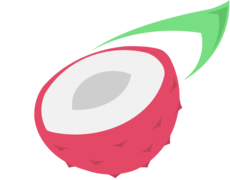Introduction
In this post I will present a little Nix library I made to build web applications easily using Nix. The skeletton is there but there is still a lot of work to do to make it really practical, and the purpose of that blog post is to present what this library does, and is a call for contributions as I really need those to make the library grow. (See the last section of this post)
The main idea is to always keep it simple for the developer and have a niceAPI, allow the user to have a readable nix code, and allow devs to rely on tested and factorized code when building their web applications.
Throughout the presentation, I will assume that you are using nix flakes and that the library is added to the inputs like so:
{
description = "My web app";
inputs = {
nixpkgs.url = github:NixOS/nixpkgs/22.11;
flake-utils.url = github:numtide/flake-utils;
nix_web_lib.url = github:litchipi/nix_web_lib;
};
outputs = inputs: with inputs; flake-utils.lib.eachDefaultSystem (system: let
weblib = nix_web_lib.lib.${system};
in {
# ...
});
}In the examples I will use weblib directly, which is simply the library imported for the system you use.
Building the backend
Building the backend of an application is essentially the same as building any pieces of software, the process is then no different.
How to start the backend is up to the developer using the lib, and he'll be able to pass whatever argument and environment variables he wants, we only seek to build the binary here.
As of today, only Rust backend is implemented (tested with actix-web framework) using cargo2nix so you need a Cargo.nix file inside the source directory.
It builds like so:
backend = weblib.backend.rust.build {
src = ./backend;
bin_name = "my_binary_name"; # Default binary name is "backend"
# Any argument to pass to "pkgs.rustBuilder.makePackageSet" function
rustBuilderArgs = {
rustChannel = "stable";
rustVersion = "1.61.0";
};
};In itself, this doesn't bring much to the life of a dev as using cargo2nix is just as simple.
However, the objective of the library is to offer a simple API to build the all kinds of possible backends flavours, so in case a backend gets a little complicated to build, it will have to end up being as simple as the example given.
There is of course room for improvements as this is a very simple example that may not be convenient enough for some use cases. But you can contribute easily to make it better (see last section).
Building the frontend
Where the library really makes it better, is to handle building the frontend frameworks, which I found was really difficult to do because of the tendency of Javascript to fetch things from Internet at compile time. (ugh)
Fortunately, I found this answer on discourse that helped me build a basic React frontend, and then translate the process for VueJS also.
This seam like a bit of a hack solution, but it works well so far and I've been able to implement the API with a simple function:
# Replace with "vue" if using VueJS
frontend_compiled_dir = weblib.frontend.react.build {
src = ./frontend;
};Huge thanks to enobayram for finding a solution to make this happen.
The workflow when developing the frontend would be to simply fire up the backend locally and develop using your usual tools, but for the final project to compile you'll need to have a yarn.lock file.
Starting a database
Working with databases is not really the funniest thing, and when developing and application it can be annoying to go against all kinds of database issues when testing the behaviour.
To help with that, the idea is to provide to the library all sorts of utility functions to help manage a database for testing locally.
For now only postgresql is implemented, and this is how easy it gets to start the database locally:
db_script = let
dblib = weblib.database.postgresql;
name = "my_web_app";
args = {
dir = "./testdb";
host = "localhost";
dbname = "${name}_db";
user = "${name}_user";
port = 5465;
};
in ''
set -e
${dblib.init_db args } # Init
${dblib.pg_ctl args "start" } # Start
${dblib.db_check_connected args } # Check started OK
${dblib.ensure_user_exists args } # Create user if doesn't exist
${dblib.ensure_db_exists args } # Created DB if doesn't exist
${dblib.stop_on_interrupt args } # Trap keyboard interrupt to stop db
tail -f ${args.dir}/logs # Display the logs
'';How you can contribute
For now, the usage of this library is very limited, however it is fairly easy to contribute to implement much more frameworks !
Of course, you still have all the original ways to contribute, open an issue, fork the repo, propose a PR, etc ...
Feed me examples
The idea of the Github repository is to gather contributions to this particular form:
Create a PR
A contributor creates a PR, adding an example to the repository.
For now the PR only adds:
- A source code stored in
examples/{type}/{language}/{framework}/ - A
README.mdfile that explains how to build this code using native tools
This is the main part of the contribution, and does not require any Nix knowledge.
Bind the new example to the CI
Essentially, we only have to add a line in the examples/flake.nix file, calling the library to build the thing.
This flake has a build_all app that will be triggered by the CI to build all the examples using Nix.
Implement the building process in the library
It can be done by anyone knowning a bit of Nix, including me, and the objective is to get a very simple API, and makes the CI green.
Once this is done, we merge the PR and voilà !
An example is worth a thousand words
Not only that it's a practical way to improve the library incrementally, but it also serves the purpose of showing examples on how to use all the different flavours that the library provides.
In case one special setup breaks the build system and requires a fix, we can also make an example for it, serving as a regression test, a piece of documentation for anyone wanting to get to this very special case, etc ...
Closing thoughts
I like how some projects ease the way to build some programming languages using Nix, but sometimes it needs to be scoped down to a more precise application in order to have something more efficient. I attempt to create a way to improve the build of all kinds of web-related software using Nix.
So if you think this is worth some minutes of your time, please come to the github repository and create a PR to add an example for your favourite framework, or share ideas on how to make it better.
Of course, in case of, you can also contact me directly