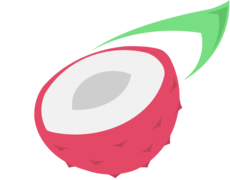I currently follow the awesome rust-raspberrypi-OS tutorial to learn how to do some bare-metal programming on my Raspberry Pi 3.
The code for the examples are taken from this tutorial
It uses the macros register_bitfield! and register_structs!, similar to the bitflags! macro, that I saw in many places in embedded Rust codes.
However I wasn't able to read it easily and grasp what it was doing, and felt like digging deeper.
That's when @devonmorris proposed to use cargo-expand to look the code after the macro is resolved.
This post will explain what registers are, what are their use in bare-metal programming, and how these macros allows for smooth Rust code when working with them.
Throughout this post, we'll use the datasheet for the CPU of the Raspberry Pi 3 as an example, but this principle applies to any CPU, just grab its datasheet and read it up !
Introduction
If you already worked with embedded systems, you can probably skip this section.
If you don't skip it, please check it for mistakes I may have written :-)
When working with embedded systems, or low level programming (in the Linux kernel for example), we make extensive use of memory addresses to store things.
It may be an area of the RAM to store a variable, or a way to communicate with the GPU (using a mailbox), or even a peripheral thanks to the Memory-Mapped I/O (MMIO) embedded inside the CPU.
This way, a program running bare-metal on a Raspberry Pi for example could lit the onboard LED just by writing the right value at the right memory address.
How do we find where to do this ?
Just get the datasheet, and look up the peripheral you want to interact with ! (for example, the GPIO section is on page 90)
Note that on the Raspberry pi board, the GPIO numbers may not be the same as the CPU. We are inside the CPU, not on the board. To check what board device is connected to what CPU GPIO, you can look inside the device-tree file and look up your board version, the "pin@N" on the left refers to the CPU pin
What you have here, is a list of registers, their memory address, their size, and the register to write to if we want to set a GPIO to High or Low (GPSETn and GPCLEARn).
To set a GPIO to High (as we see in page 95), we set a single bit of the 32-bit value stored at this memory address (what is called a register).
The register GPSET0 can be viewed as a "field of bits", where to access some of the bits of this field, you have to check a portion of the binary data of the whole value.
Let's treat it this way, as a struct (or class if you're Pythonic), containing fields we can get or set.
Set the value of a register
As we can see on the datasheet, to set the GPIO number 5 of the CPU, you need to write [..20 more zeros..]_0000_0001_0000 (or 0x20, or 32) to the memory address of GPSET0 which is (on page 90) 0x7E20_001C.
As you can see on the binary value, to set the pin 5, we have a 1 and 4 zeros after, it's like shifting 1 to the left 4 times, this operation is generally noted 1 << 4 in programming languages.
So to set the pin N, we write 1 << (N - 1) to the address of the register GPSETn
(as stated in the datasheet, if N < 32 we use GPSET0, if 32 < N < 54 we use GPSET1)
Note that this way we can set multiple pins at the same time, using an AND operation (usually noted|), we can set multiple bits like so:(1 << 4) | (1 << 12) | (1 << 8)
Get the value of a register
If a register holds the value [...]_1101_1001, how do we check if the 5th and 6th bit are set ?
For this, we use a mask, a value that will only leave the bits we are interested in if we apply it on the value of our register with an AND (&).
For example:1101_1001 & 0110_000 (mask) = 0100_000
The mask allowed us to only leave the 2 bits we were interested in.
To check its value, we can shift it to the right (0b0100_0000 >> 4) = 0b0000_0010, giving us the bits we are interested in, 0b10.
Note that for a single bit, we can just check that the value is > 0 to see if the bit is set,0b0100_0000 > 0 = true,0b0000_0000 > 0 = false.
In the real world
Usually, the manufacturer of CPUs meant to be programmed in bare-metal will provide some hal (Hardware Abstraction Layer), a library containing all the memory addresses for the registers.
If working on a common board, it may even exist a bsp (Board Support Package), that contains a lot of useful tools, functions and constants to play with the hardware.
When we deal with memory addresses directly, we are basically re-creating the hal
Rusting it up
We can of course do everything from scratch in Rust, get the memory addresses and such, but the crate tock_registers allows us to get a much better API using macros !
register_bitfields!This macro defines a list of registers that holds a u32 (32 bits), containing a single register GPFSEL1.
In this example, this register allows to select whether we want a pin to be treated as an Input or Output (or a special function).
The FSEL15 field of this register refers to the configuration for the pin number 15
In this register GPFSEL1 of 32 bits, the value of 3 bits starting at the offset 15 is named FSEL15, and can hold 3 different values:
000, configuration as an Input001, configuration as an Output100, configuration as its Alternate Function 0, which in this case is the UART RX
This sets up the memory addresses, fields and values, but not the struct interfaces yet, we need to use another macro for this:
register_structs! For now, it seams a bit mysterious, but we'll expand that macro later and understand how it works.
What it does, is that it creates a struct RegisterBlock that holds a list of registers, some of them are not even defined (_unused), and at the offset 0x04 we find our previously defined register GPFSEL1 that we configure with the ReadWrite permissions.
Now, this allows that kind of code:
let registers : RegisterBlock = // We'll see how it's initialized later ...
registers.GPFSEL1.write // We erase all the register, and set FSEL15 to Input
registers.GPFSEL1.modify // We keep the changes made before, and set FSEL14 to Output
registers.GPFSEL1.write // We erase all the data in the registerTheRegisterBlockrefers to all the registers that we want to put together in our struct.
In our case we can define one made for interfacing with the GPIO.
Inspecting the macro
But what does it do exactly ? How does it work ?
I'll use cargo-expand here, and will simplify the code so we can have a clear view on it
Register bitfields
To start, I'll inspect the macro register_bitfield we used before
register_bitfields!First, it generates a module that will hold all the defined structs, enums and constants.
Inside, a Register struct is defined, which will be useful for generic type definition on the Field type, which will be our interface.
In itself, the struct doesn't do much, but uses the type system to later set the generic types to a type related to GPFSEL1 only.
This allows the code to use the form GPFSEL1::Register
Then, a constant FSEL15 is created, of type Field, which is an interface for the whole register value.
The arguments passed to its creation function is the mask and the offset used.
We defined FSEL15 to be a 3 bit wide field, so the mask will be [...]_0000_0111, as it has an offset of 15, the mask will be shifted to the left of 15 rows in order to get the final mask.
To get the basic mask, we perform the computation:
A = 1 << 2, which givesA = [...]_0000_0100B = (1 << 2) - 1, which givesB = [...]_0000_0011mask = A + B, resulting tomask = [...]_0000_0111
The macro then generates a new sub-module FSEL15 which will use the FieldValue type to define the interfaces to this field.
As we gave the possible values for this field inside the macro, it generates 2 possible interfaces:
- An enum
Value, which can be translated toFieldValueto be applied, and can be used asu32directly - A constant for each possible value, of type
FieldValue
In addition, it will generate the SET constant that holds the FieldValue linked to the max value (all bits set to 1), and a CLEAR constant for all bits set to 0.
This interface allows to write GPFSEL1::FSEL15::Value::Input, or directly GPFSEL1::FSEL15::Input.
Register structs
On the macro register_structs!, we used the previously defined fields and modules like so:
register_structs! This generates a struct RegisterBlock, containing an attribute for each data we defined for it.
The unused blocks are replaced with an array of the expected size (computed as end - start), and our GPFSEL1 register has the type ReadWrite over the generated GPFSEL1::Register struct.
Note thatrepr(C)here allows to respect the order, size and alignment of the fields inside this struct.
The binary representation of the struct's fields will then match the register addresses and fields that we define.
See more on the official documentation of repr(C)
And that's pretty much it !
All we have to do now is create our register to the expected memory address, and use it !
But how do we get a clean Rust type from the raw memory address ?
Thanks to #[repr(C)], we can directly map the RegisterBlock structure into a memory address, the fields will be provisionned by their binary value stored at this address directly.
To map the type RegisterBlock struct to the address 0x7E200_0000, we need to:
- Convert the address to a rust pointer (not to confuse with a reference)
- Dereference this pointer, pointing out to the compiler that we expect a
RegisterBlocktype
The pointer type we use here is a *const _, it means that the pointer will not move in memory (const), the _ means that the type will be determined using the inference system, here the return type.
Dereferencing the pointer *(ptr) is an unsafe operation, and as we type the var as RegisterBlock, we get the expected type, containing the expected values stored at the expected address !
let start_addr = 0x7E200000;
let regblock : RegisterBlock = unsafe ;
regblock.GPFSEL1.write;The memory address0x7E20_0000(found on page 90) we passed corresponds to the start of all the registers related to the GPIO. From this base address, an offset of0x04will link to the memory address0x7E20_0004, which leads to the registerGPFSEL1
However, there is a case where the user could mess up the inputs in the macro, and it wouldn'tbe detected, up until we map the type RegisterBlock to the start address.
In order to detect this at compile time, the macro generates a const which will be evaluated at compile time, and any panic! in it will trigger a failed build.
These tests will check the memory alignment of the offsets given, check for any overlap and make sure the whole address space is covered.
I will not go into details of the tests, but it's basically a nested const definition with panics inside.
const _: = ;Conclusion
In the past, I already attempted to write Rust on embedded systems:
- On an ESP32 board which was uneasy because of the unstable support
- On the STM32F103 Bluepill board with Rust and Nix
- Made a library to build a GBA game that works on an emulator
All of them were fun to do, and I'm getting more and more used to embedded Rust, it was hacky when I first started playing with it, it now feels much more mature and I'm happy about this !
Big big thanks to @andre-richter for his tutorial on Rust bare metal programming on Raspberry Pi
Thank you for reading this post !
As usual, feel free to correct me, contact me on Mastodon or email, or browse this blog !
Take care <3
Thanks to Romain KELIFA for pointing out a typo, and an unclear passage of the article.